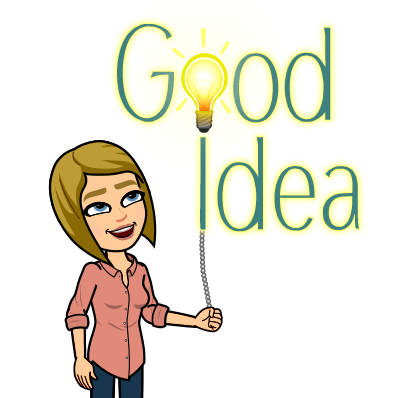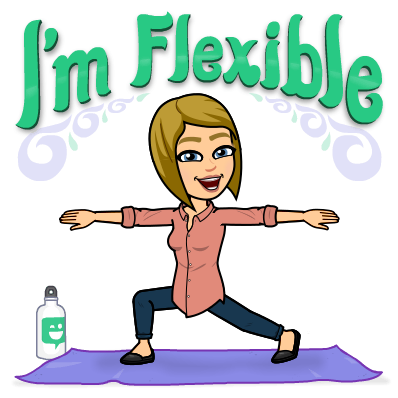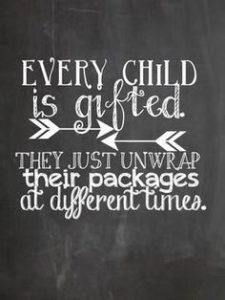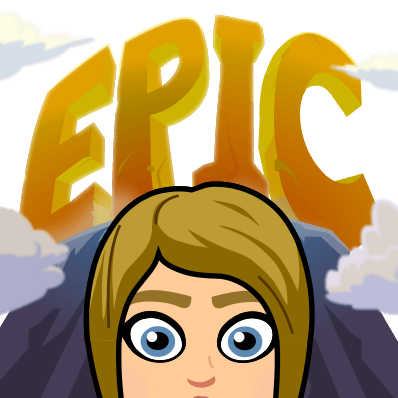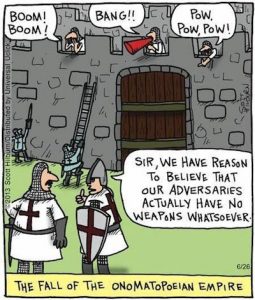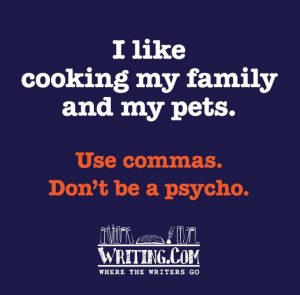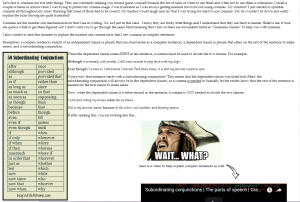I’ve been to MACUL in the past and while I enjoyed going, the outcome was also a bit of a bummer. The school I was teaching for at the time had very little technology, so I was given these great ideas but couldn’t implement many of them.
Now that I am teaching online, I could not only gather ideas, but I could use them! YAY!
When I walked into the conference on the first day, I had plans of finding ideas that I could use in my classroom for remediation or maybe get to know the students better. Something that popped out to me in the session “Making Thinking Digitally Visible” was the CSI activity. This is an introductory activity for students to complete where they can make a Google Slide based on their life. They pick a color, symbol, and image that represents them and write one sentence for each item to explain why they chose what they did. I think this could be fun for the students to do at the beginning of the semester. While the introduction discussion board post goes into more detail, students might enjoy creating something to match their personality, as well as possibly sharing an image from their life. I am hoping to give it a go this summer!

Something else that I noted in this session was Nearpod. Nearpod is a website that has various interactive lessons that have been created for teachers. If you are feeling ambitious, you can also create your own lessons or tweak one that is already made. I have not yet had the chance to look at the lessons in detail, but during the little bit of exploring I have done, I found some free lessons! This might be an excellent resource for supplementary materials!
A different session that I attended called “No More Red Pens” had a few interesting programs as well. However, these programs would be trickier for me to directly implement into my classroom. Peergrade.io was a website that I thought would be something to consider for our Composition courses. The students can anonymously read and comment on their peers’ work. I think peer edit is a valuable resource but is often hard to hold students accountable and make them take it seriously. This program may help with that!
Checkmark by the EdTechTeam was also discussed rather quickly. This is a tool that may come in handy for a feedback repository, however, it is meant for Google Docs.
The session “Digital Citizenship: Teaching Students to Suceed in the Digital World” was rather eye-opening. While I did gather a few resources to use directly in my classroom, this panel session was also rather inspirational. The four librarian speakers discussed the importance of digital citizenship and how they incorporated it into their local schools. They supplied some great ideas and resources that I could share with my students to help them realize the importance of their digital citizenship or to simply practice identifying “fake news”. For instance, have you ever heard of the blue tree octopus? Hannah and I discussed even doing a digital citizenship corner in our weekly announcements. Again, something I am planning for the summer!

One of the last sessions that I attended while at the conference was also the most inspirational. The speaker was Eric Sheninger. Throughout his presentation, he stressed the idea of making your school a positive, fun place for not only students but the staff. He discussed how he accomplished this at a school where he was superintendent. He trusted the teachers to make a great environment for the students. Once he gave them the reins, magical things happened. He then used social media to help spread the positive events that were occurring at the school and essentially, created a “brand” for his school. It really made me take a step back and think of what I could to do inspire my students and share their stories. In fact, I was so intrigued by Eric’s message, I bought his book BrandED. I haven’t had a chance to read it yet as I am in the middle of an excellent series, but I am hoping to read more about his process and ideas.
Leaving Eric’s session and walking into the last keynote speaker of the day, Joe Sanfelippo, was a perfect transition. Joe seemed to have worked with Eric’s presentation and build upon the ideas that he had just shared. Joe stressed the use of social media to make sure that the community knew about what was occurring in the school, to boost them up, and to give them confidence within the school district. The stories and examples he shared were not only hilarious but again, quite inspirational! It reenergized me to want to do more for my students, whether it was academically or emotionally.
That first day of the conference, I managed to gather a few ideas to incorporate into my classroom, however, that second day made me excited to grow and improve myself as a teacher. I feel like these new weapons and plans from MACUL has helped direct me on the right path to improve myself as an online teacher. Instead of leaving MACUL disappointed with the limitations to my teaching, I left with ideas that I can actually use and messages that inspired! It was a fantastic change to the MACUL Conference!
Now I just need to hope that I remember my long “to do” list for the summer semester…